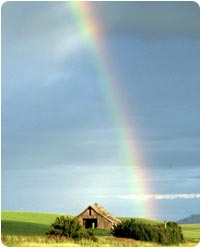FAQs and Tips
Online Banking
Q: What is Online Banking?
A: Online banking is a tool that allows you to use a personal computer with an Internet connection to conduct your banking online.
Q: What can I do with Online Banking?
A: You can view account balances and transaction history and transfer money. Check out the Online Banking Demo to see all the features of Online Banking and how you can personalize your online banking experience.
Q: Is any of my personal information stored in the Online banking product?
A: Yes, the online banking product stores your User ID, password and user preferences.
Q: How current is my banking information?
A: Your account information is updated every business day with new transactions that were posted to your account the previous business day
Q: What accounts will I be able to access through online banking?
A: You can access your checking, savings, and loan accounts from the online banking service. Our online banking product is intended to give you as much access, security, and versatility as possible.
Q: How much account information can I view at once?
A: The system will automatically show the current month's transactions and information. However, by selecting User Preferences, you can choose to view the current month and the previous month. Or, you can choose to view your account from the current date to same date of the previous month.
Q: Can I view my account details in more than one way?
A: Yes, you can view your deposit accounts by date, check number, payee, amount or balance in ascending or descending order.
Q: Can I schedule future transfers?
A: You are able to schedule open, future and recurring transfers.
Q: When can I use Online Banking services?
A: With online banking, you have access to your account information 24 hours a day, 7 days a week!
Q: Is there a demo available for me to try?
A: Yes, we have an Online Banking Demo that is part of the Home Banking package.
Q: How long can I be inactive before being logged out of the Online Banking product?
A: The inactivity time out default is set for 20 minutes. However, you can define the timeout period in the User Options area for 5, 10, 20, 45 or 60 minutes.
Q: What is required to use the Online Banking service?
A: All you need to use Online Banking is a secure browser that supports 128 bit encryption, such as Microsoft Internet Explorer®, Netscape Navigator® or America Online®. You can use any computer that has Internet access.
Q: How do I access Online Banking?
A: You must first complete the online banking registration form and submit it to us. Once your registration is received we will process your request. Wait for a password to be emailed to you to access the service for the first time. You must have an existing checking, savings or loan account before banking online.
Q: Can I create my own password that is easy for me to remember?
A: Yes, after you use your assigned password to log-in for the first time, you can go to User Options and change your password.
Q: What happens if I forget or lose my password?
A: Just call us during normal business hours and we will take you through the steps needed to get back into the system immediately!